The SCTG Managed VMware Cloud software has been upgraded to vCloud Director 9.5. The new, HTML5-based interface improves upon home screen controls, navigation, vApps, and affinity/anti-affinity rule-making.
See important data and controls on log in via Managed VMware Cloud software
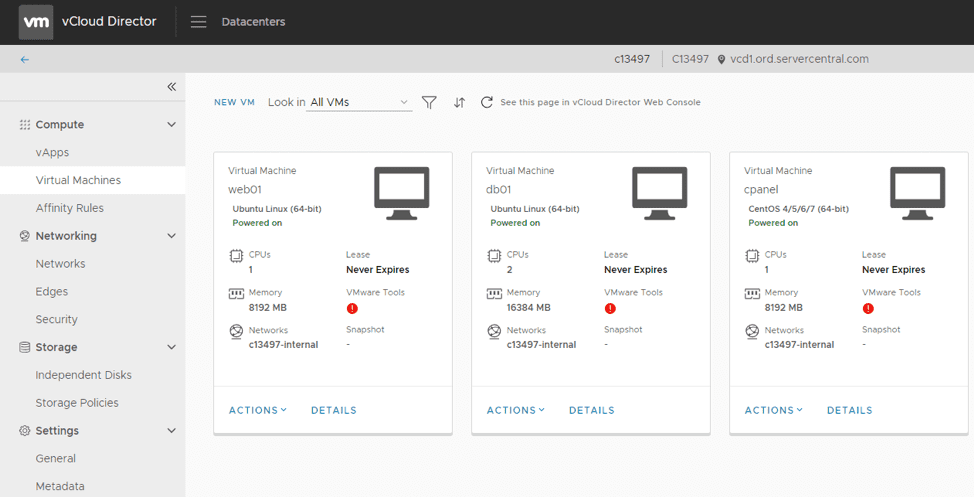
The new HTML5 interface presents everything you need to administer your Managed VMware Cloud environment as soon as you log in.
For example, you can view VM status information and make changes to your VMs right from the home screen.
Find things faster with new Managed VMware Cloud software navigation
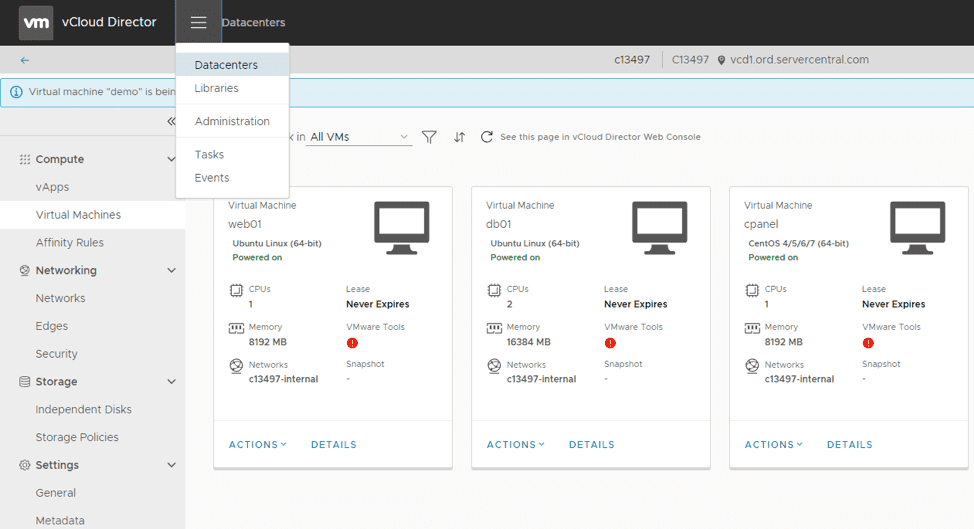
vCloud navigation has been simplified greatly. Many of the services were consolidated into a single navigation pane. No more jumping between tabs and menus!
In addition, all administrative functions were moved to a single navigation dropdown at the top of the UI. (Note: Only primary Organization Administrators have access to all of the options. The dropdown items you see depend on your role-based access control settings.)
See how we help you manage virtual machines with ease
Create VMs independently of vApp containers
Previous versions of vCloud Director required that all virtual machines created in the panel be assigned to an associated vApp via adding to an existing vApp or creating a new one.
Now, virtual machines don’t need to be placed in vApps.
For example, this Managed VMware Cloud environment has four virtual machines created:
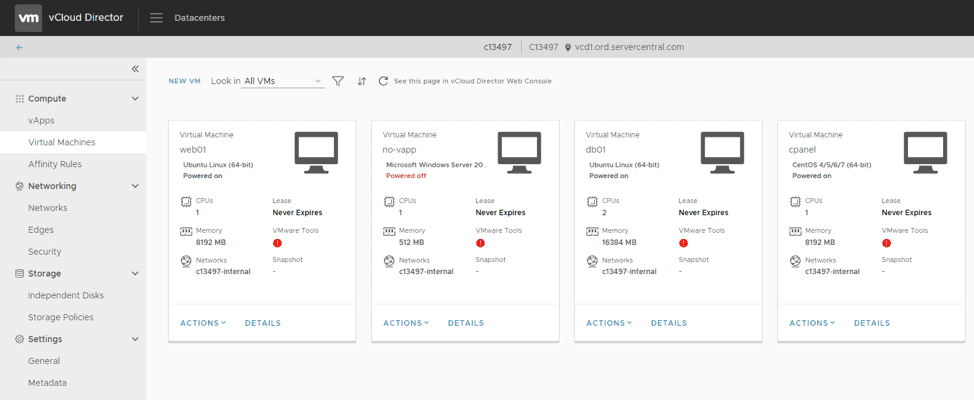
However, looking at the vApp configuration, only three of the virtual machines are placed in a vApp:
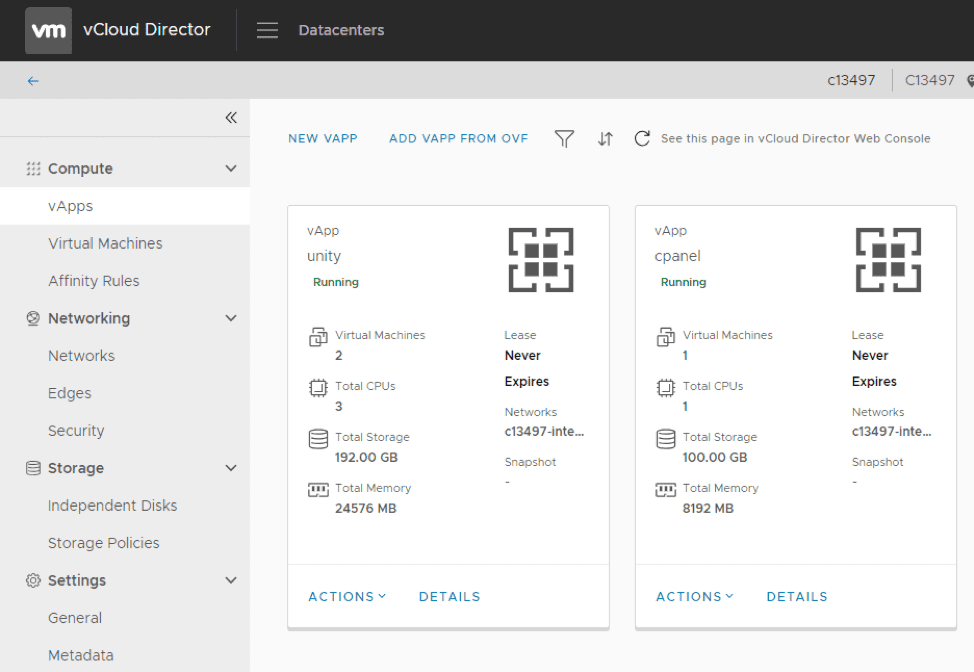
Not having to deploy vApp containers means VM deployments are faster and more flexible. (Of course, you can still use vApp containers for organization if you want to.)
Create affinity and anti-affinity rules without involving your service provider
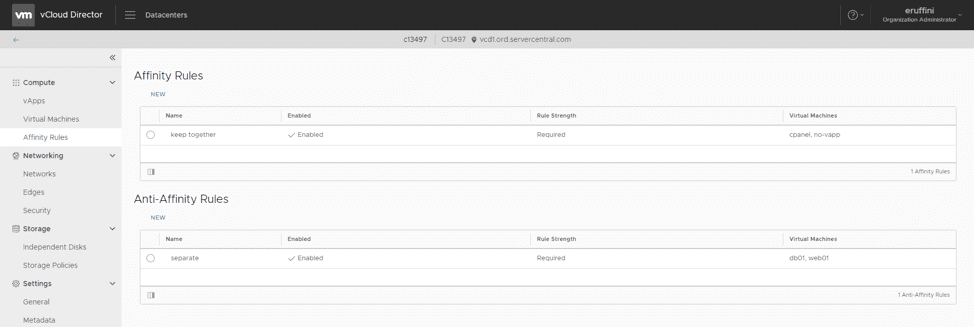
vCloud Director 9.5 brings another powerful tool to the forefront of the Managed VMware Cloud platform: affinity/anti-affinity rules.
Affinity and anti-affinity rules allow you to spread a group of VMs across different hosts or keep them on one host. Affinity rules are especially useful for redundant services (such as multiple database servers) when you need to make sure that all of your VMs don’t fail should a single host fail.
Learn more about our vCloud Director 9.5 upgrade here
Now, you can configure VM affinity (keep together) and anti-affinity (keep separate) rules without involving your service provider (that would be us).
SCTG’s VMware cluster honors your defined rules throughout routine load balancing and load optimization.
