We’ve upgraded to a new version of the vCloud Director platform that powers our Managed VMware Cloud. The release includes standard security and bug fixes, backend feature enhancements, and a few features we can’t disclose just yet.
SCTG has been hard at work testing VMware vCloud Director 9.5.0.2. It introduces several new features, the most important of which is a new tenant UI. Here’s a look at what vCloud Director 9.5 has to offer.
vCloud update: HTML5 interface replaces Flash
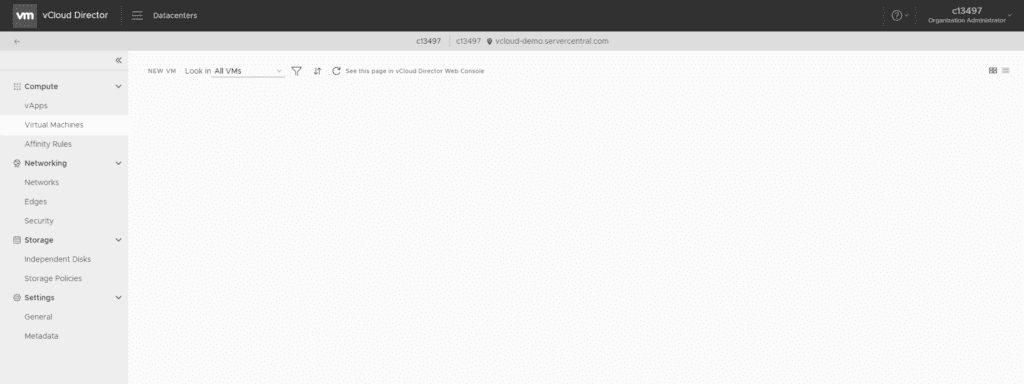
One of the most anticipated and long-developed updates to the vCloud Director platform is the HTML5 interface.
While an HTML5 interface was released in a previous version of vCloud Director, it didn’t have as many cloud administration features as the Flash-based one did.
See why we updated our Managed VMware Cloud software to an HTML5 interface
Fortunately, the new HTML5 interface in vCloud 9.5 is feature-complete and can finally replace the outdated Flash interface.
From our testing, the new HTML5 interface makes managing your Managed VMware Cloud faster, more intuitive, and not subject to problems associated with running Flash-based plugins.
See our intro the the Managed VMware Cloud platform
While we have no immediate plans to migrate customers over to the new HTML5 interface permanently, the HTML5 interface is already available to all Managed VMware Cloud customers who want to use it.
(We’ll be posting a walkthrough of the new interface in the next week or so.)
Better role-based access controls for vCloud Director
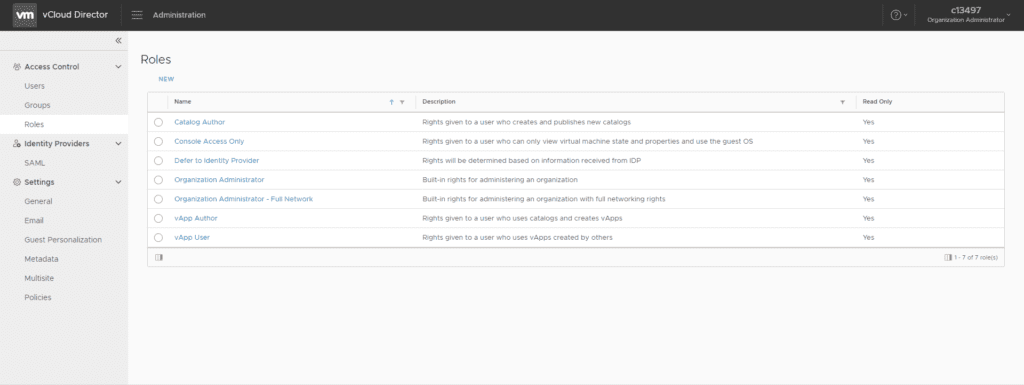
Previous versions of vCloud Director required customers to contact SCTG’s support in order to change certain user permissions. Now, role-based access controls are a self-service feature.
Organization administrators can create specific sub-tenant accounts using standard, role-based access controls to limit the access your employees and contractors have to the platform.
This has been one of the top requests by our customers and other cloud providers for years, so we’re pretty excited about it.
More Managed VMware Cloud updates: virtual machine management
Updated vCloud suite: IPv6 support
With the exhaustion of IPv4 addresses across the globe, an uptick in IPv6 usage has spurred a necessity to include IPv6 support in the vCloud Director platform.
The following features are now IPv6-capable:
- Guest Virtual Machines
- External networks
- Org VDC networks
- vApp networks
- Static IPv6 routing, NAT 64 and firewall
VMs can now connect to physical IPv6 networks, too.
This update brings our Managed VMware Cloud in line with our IPv6-enabled Private Cloud service (based on VMware ESXi).
If you want to add IPv6 support to your Managed VMware Cloud, please open a support ticket from the customer portal.
