Before you embark on a data center hardware migration, prepare yourself for the inevitable chaos that ensues when technology meets Murphy’s Law. Here are seven tips for the journey.

1. Pad your move time like a plush mattress.
Give yourself more time than you think you need at every step of the migration. No matter how good your team is, the truck will have a mechanical problem, a tech will come down with whooping cough, and dissimilar metals will cause a chemical reaction that welded screws in place. Expect delays — they’re as likely as a forced computer update before a meeting.
2. Use physical port names in your cabling maps.
Sometimes we get cabling maps that have instructions to connect a virtual bonded interface on a switch to “eth0” on a server. When making a cabling map, it’s best to use the manufacturer-given names as labeled on a device. Providing a hostname of a device can be helpful, but only if the hostname is also labeled on the device. It’s much faster when the names are physical (not logical) ports.
3. Label every device with a unique identifier.
Some servers have neat LCD screens that display the device’s name. When it’s migration time, though, that screen is off. If that screen is the only way to tell your servers apart, you need to break out the label maker and slap labels on the front and back of each device.
4. Cold-test.
Your servers, storage appliances, routers, firewalls, switches, etc. may all be running fine at the moment. However, if you were to shut them off, let them cool down, and power them back up, would they come back online? Make sure to check that every device recovers from a power-down. Failing hard drives, unsaved configurations, and bad connections on the circuit board tend to rear their ugly heads mid-migration.
5. Audit your cabinet.
A thorough audit allows you to create an accurate inventory of your current cabinets, servers, switches, and cabling infrastructure. It also provides insights into the available space, power, and cooling capacity within each cabinet. This information helps you assess whether the new data center can accommodate your existing infrastructure or if additional resources are required. It also ensures that you have adequate capacity to support your equipment and prevents overloading or underutilization of resources.
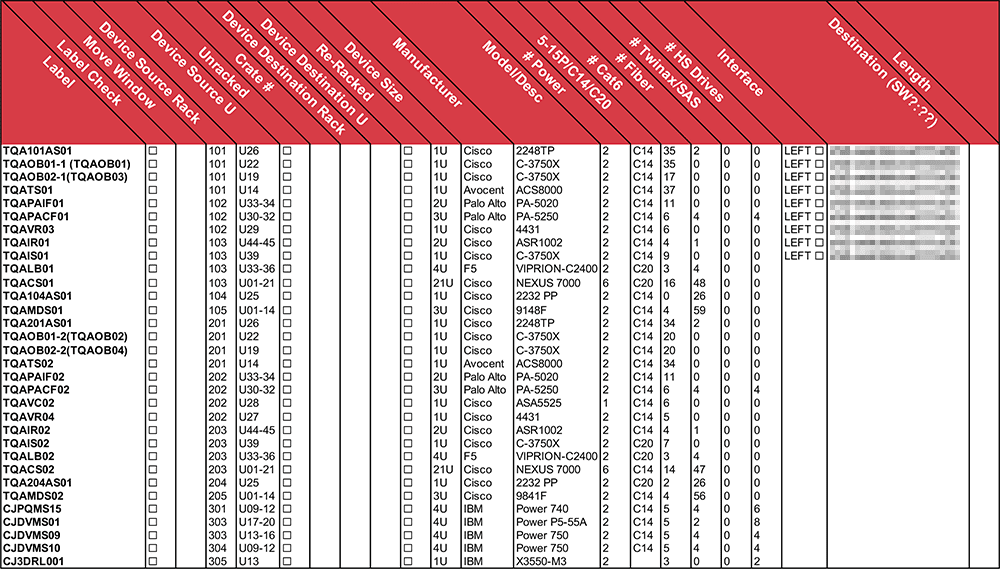
6. Factor in time to troubleshoot.
After the migration, it takes time to get everything booted back up and running. Plan for some devices to not work — and give yourself plenty of time to figure out why.
7. Remember, you’re not a robot.
When handling a colossal amount of equipment, take a page from the human playbook and adopt a shift-based approach to staffing. No one can work effectively after a 24-hour marathon. Embrace the power of rest.
There you have it — seven practical tips to survive your predictably unpredictable data center migration. Pad your move time, use physical port names, label like a champion, cold-test all the things, audit your cabinet, prepare to troubleshoot, and keep your humanity intact.
When the stakes are high, call Deft
Your IT team is not expected to carry out dozens of data center migrations each year, and rightly so. But Deft’s migration specialists have performed hundreds of migrations over the years. We meticulously plan every step of the process, including measuring the width of doorways, hallways, and elevator openings in advance. When the unexpected comes up (and it will), we’ll handle it without skipping a beat.
If you run into trouble, you can always count on the experienced data center operations team at Deft to migrate your IT gear for you.
P.S. Download this blog post as a checklist PDF here.
